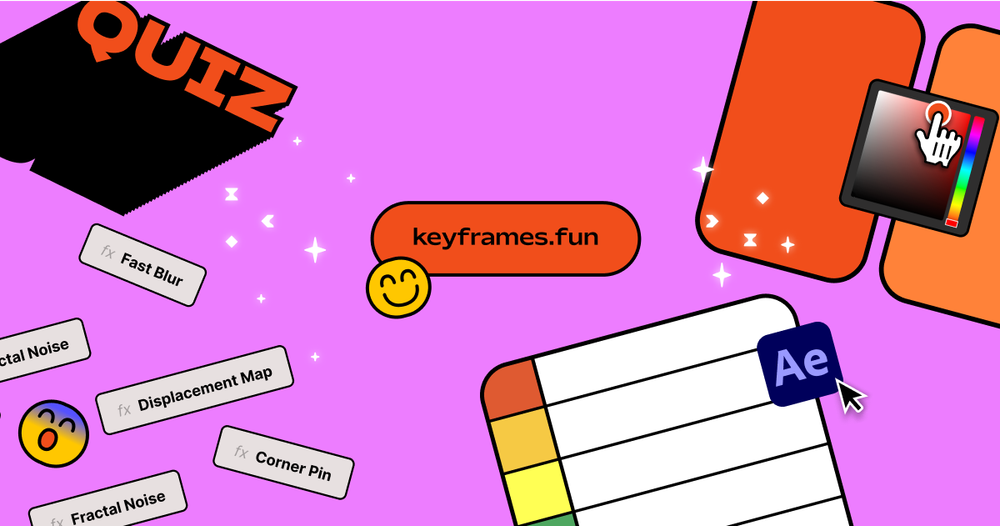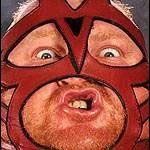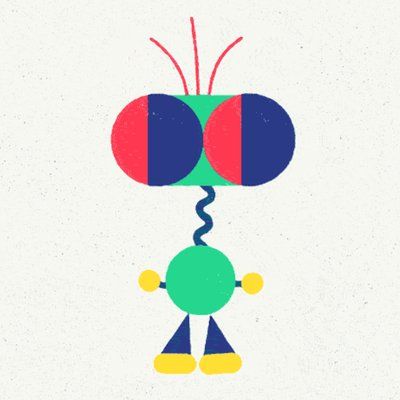Shop my After Effects tools
Swatches
New$ 25
$ 25
Create Consistently Beautiful Work
Railway
$ 40
$ 40
Attach layers to paths and easily animate them.
Skew Pro
$ 65
$ 65
Offset keyframes and layers without breaking a sweat
Kangaroo
$ 40
$ 40
⌘ + D, ⌘ + D, ⌘ + D, ⌘ + D, ⌘ + D, ⌘ + D, ⌘ + D, ⌘ + D, ⌘ + D...
Wiggle - Pro Edition
$ 10
$ 10
Live, Looping, Never Confusing!
Colors
$ 35
$ 35
A tiny (but mighty) shelf for your colors
shpr
$ 45
$ 45
11 path animators for After Effects
Free tools to bring a smile to your beautiful face
After Effects Mini Games!
15 After Effects tools I am all about right now
These are my favorite and most used scripts at the moment!
FreqReact
By Davey
I love using FreqReact to make elements react to audio. It's a super intuitive way to translate audio frequencies into motion of all kinds.
Anubis
By Battle Axe
Simply the fastest way to render. One button exports, I never open the Render Queue anymore.
Mouse Pack
By AE Screens
Wow what a great tool for product demos, screenshots and tutorials.It lets you quickly add a mouse cursor to your comp and change it over time.Mouse clicks included!
FX Console
By Andrew Kramer
Who doesn't love FX Console? It's the Apple Spotlight Search for After Effects. It's super fast to open and search for effects. Let's take this moment to pray for the return of Andrew Kramer to the After Effects community 🙏.
Ease Copy
By Mike Overbeck
I use Ease Copy to quickly steal easing from one set of keyframes to another. It’s a huge time saver when trying to match the timing and easing of different animations. Highly recommended!
MoBar
By MotionApe
A nice tool to save screen-space by creating links to scripts, extensions and other panels in After Effects.
Type Array
By Slemmer Creative
I use TypeArray to quickly animate words or letters without having to break the text layers into multiple parts. It does the job great and saves me a lot of time.
Overlord 2
By Battle Axe
I use Overlord all the time to move graphics between Figma and After Effects. It’s one of the most popular tools out there, so if you haven’t heard of it yet this is your time.
Swatches
By Me!
I use (and made) Swatches to manage colors in my projects. It's like an infinite canvas to store and organize colors. When working with other designers I can quickly share color palettes with them, or create new palettes based on their designs. It's a huge time saver and helps me keep my projects organized.
Skew Pro
By Me!
I use Skew Pro very often in combination with Kangaroo to create satisfying staggered animations. It makes offsetting keyframes super easy and fast, and saves me a lot of time when creating staggered animations.
Railway
By Me!
If you have ever seen an infographic where an airplane is traveling along a path to its destination, or a GPS signal is traveling down the road, this is the perfect tool for those kinds of things. It lets you attach a layer to a path and animate it along it.
Kangaroo
By Me!
I use Kangaroo to quickly create rows, columns or grids of items.It is very much like “duplicate with transforms” from figma or illustrator, but instead of just transforms it works with anything.It’s really fun and easy to use!
Noodle
By Me!
I use it all the time to make things move in response to existing keyframes. It’s a super quick way to add life to your animation!
Colors
By Me!
I use Colors all the time to create, reuse and apply colors in a project, so I don’t have to eyeball the brand guidelines or constantly search and color pick colors from other parts of the comp. It really helps creating consistency across a project.
Wiggle
By Me!
Wiggle saves me from writing the wiggle expression over and over again, and it can even create a looping wiggle for you (handy for creating perfect loops for social media!). It displays a live preview of what your end result will look like so you don't have to guess those expression values 20 times to get it right.
Pay less for more seats
A discount is automatically applied when you buy multiple seats of any tool in the store.
Perfect when you have a PC and a laptop, or want to share with a friend or family member.
Your license key will work on all your devices, and you can manage your seats online at any time.
Learn before you buy
Each tool in the store comes with a user manual full of tips and tricks to get you up to speed.
Those manuals are completely free to read!
Even if you don't own the tool! It's a great way to dip your toes in and see if the tool is right for you before you are ready to buy.
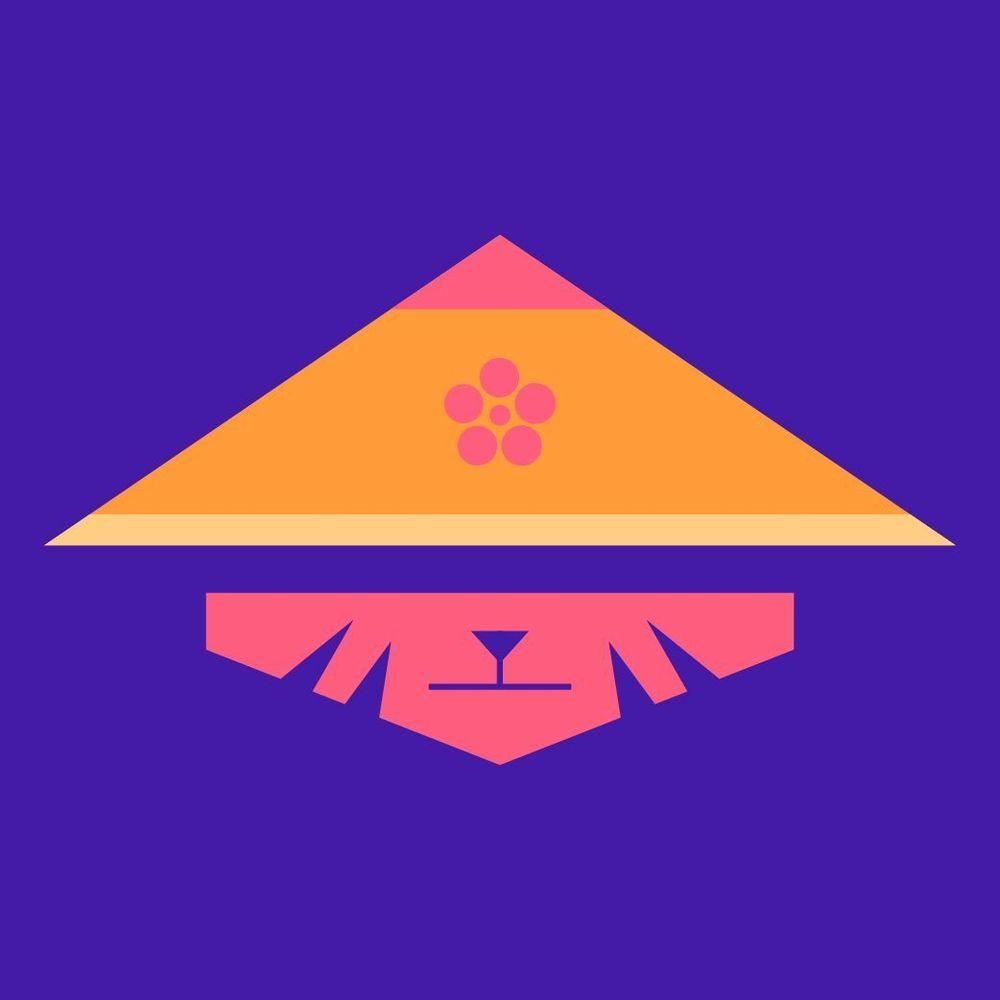 cameronsheferboswell
cameronsheferboswellThanks @goodboy.ninja for this sexy plugin! You can now get the project files for the character animation! Check out the link in bio!
Thanks for the love!