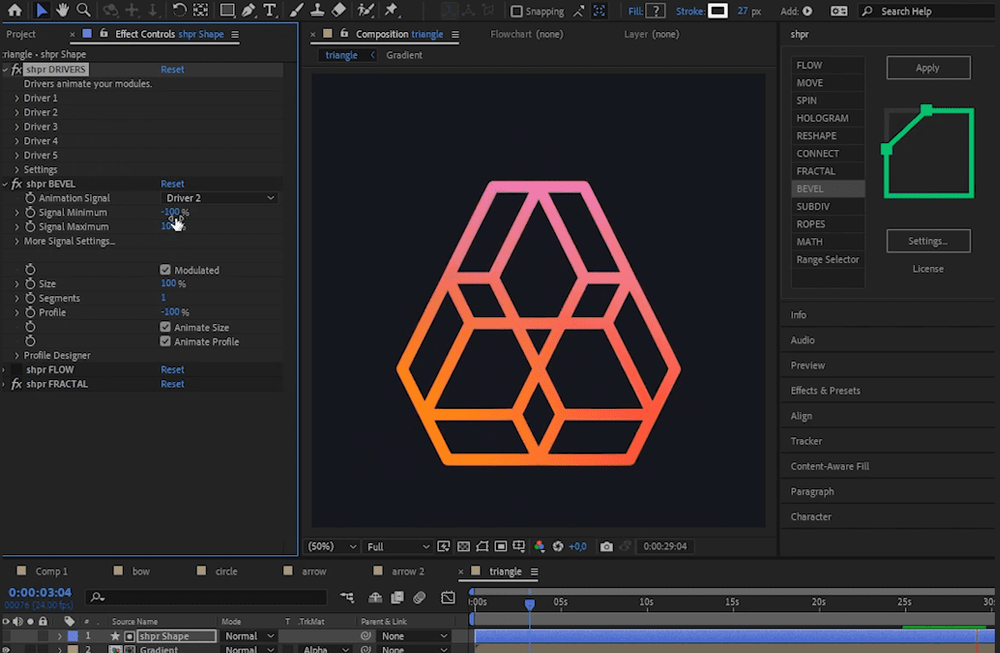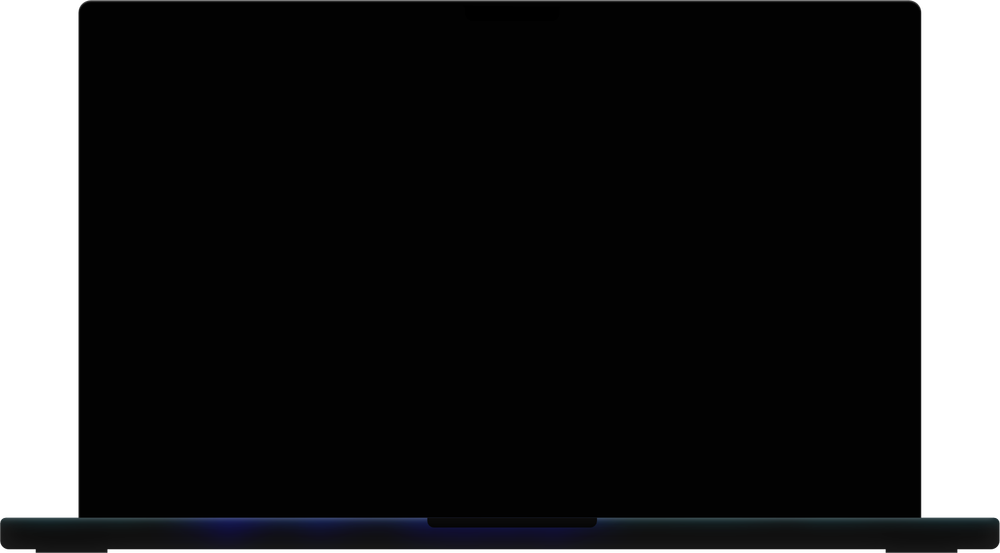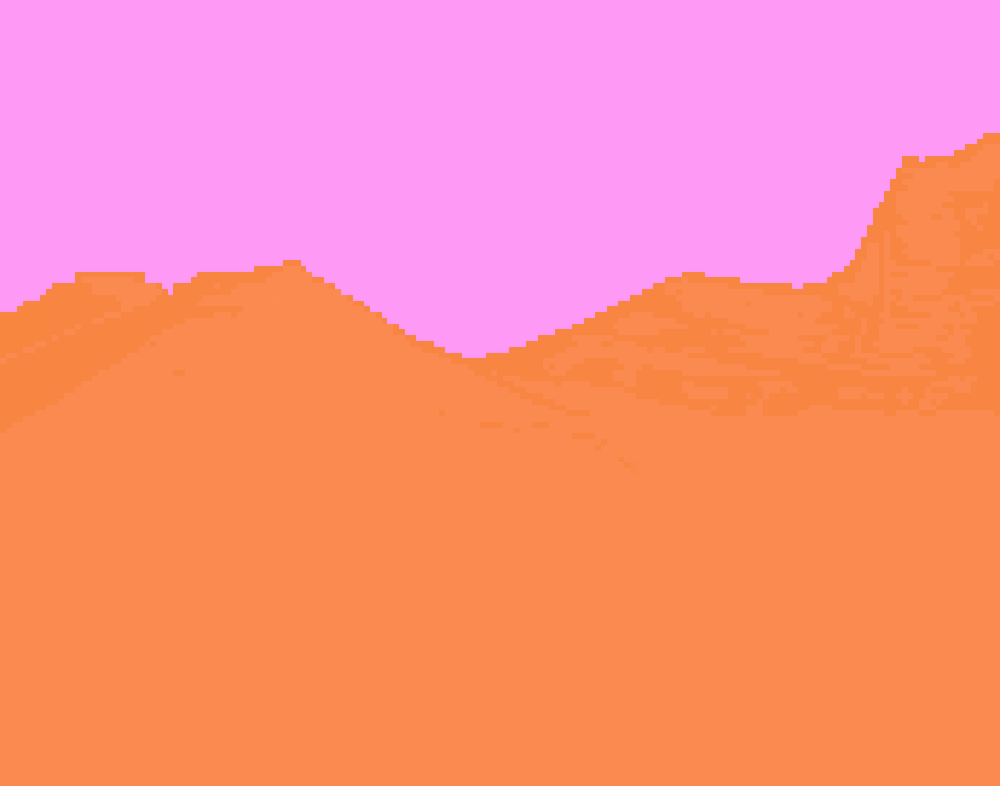Synth-Inspired Path Animators
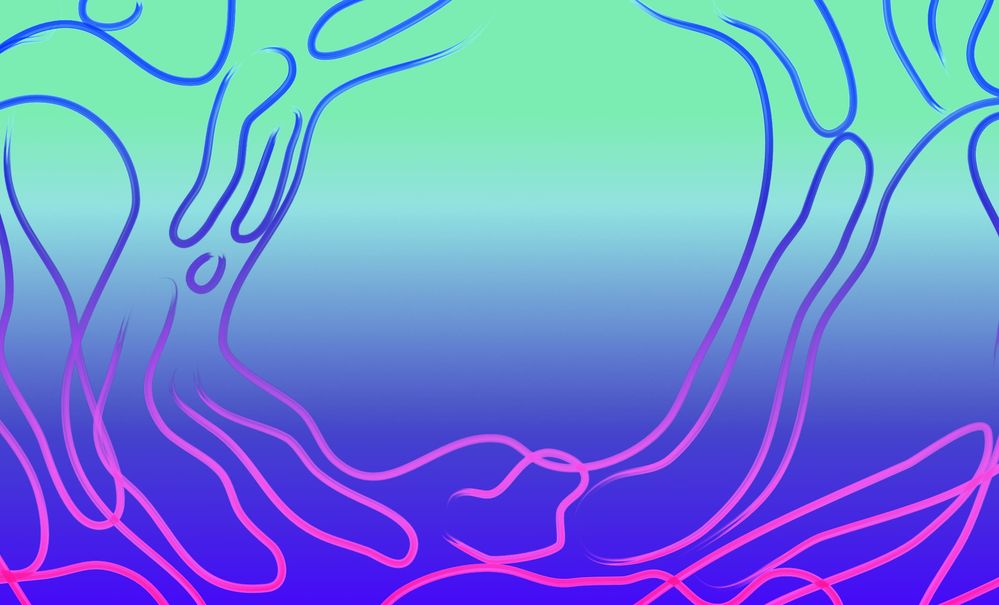
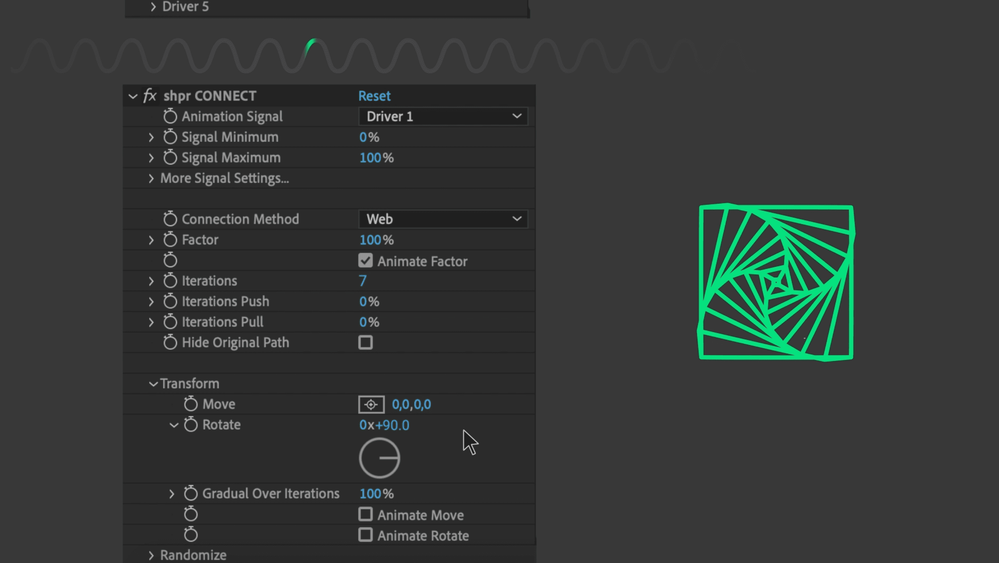
Webs
Learn how to create animated webs with shpr in just a few seconds
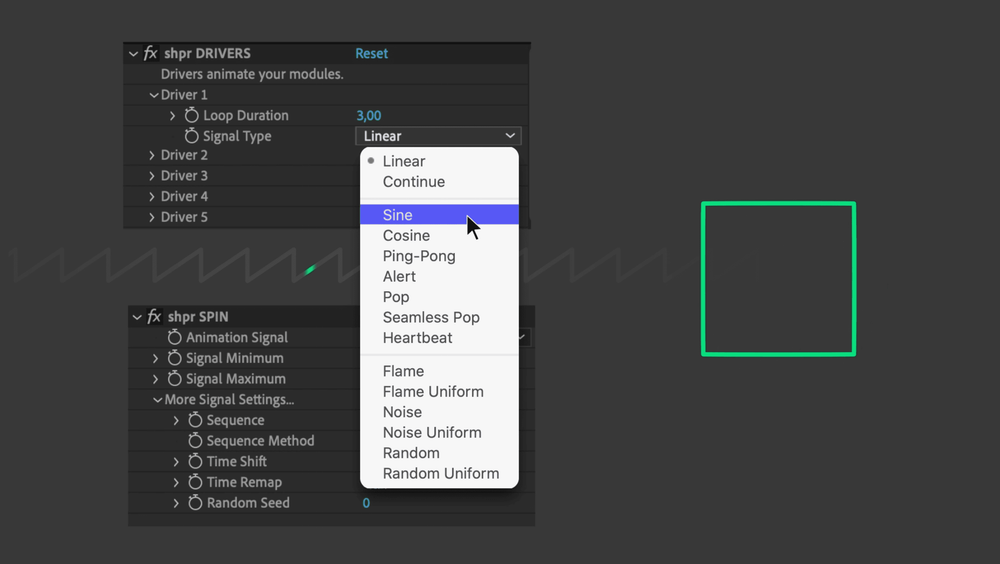
Sequence
Learn how to create delayed animations without keyframes
54 minutes
of useTechnical Specs
14-Day Money-Back Guarantee
Every purchase is backed with a 14-day money-back guarantee.
If you are unhappy with your purchase for any reason,
simply let me know
After your purchase is complete, you will:
You will then be able to download, install and unlock shpr on your computer.
Your license key goes with you
You can quickly deactivate your license on one computer and activate it on another.
Free Incremental Updates
You will be able to download all future updates for free until the next major version.
If you buy a license today for version v.1.51, you will be able to download all updates until v.1.99
Made for happiness
All tools, including shpr, are designed to help you be more productive and have more fun mixing art with your job.
Learn More about Happiness
Indie Development
Buying shpr supports an independent developer and helps me make more tools for you. Thank you for your support!
The End User License Agreement and License Terms will help you clarify any questions you might have about your purchase.
🧘♂️ 🧘 🧘♀️
Indie Development
Buying shpr supports an independent developer and helps me make more tools for you. Thank you for your support!