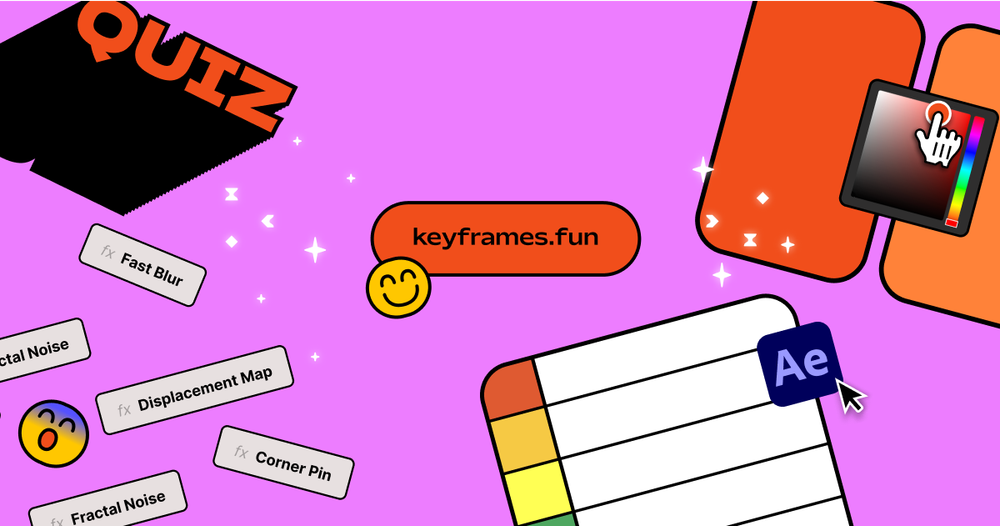Install Extensions Manually ( .zxp )
Only use this method if you tried and failed to install the extension using the recommended method.
🌱
Install- Rename %ToolName%.zxp to %ToolName%.zip
- Unzip %ToolName%.zip so you are left with a folder named 📂 %ToolName%
- Move the folder to one of the following locations:
- On PC:
C:/Users/*username*/AppData/Roaming/Adobe/CEP/extensions - On Mac:
/Users/*username*/Library/Application Support/Adobe/CEP/extensions - Restart your Adobe Application and you are good to go!
FAQ
If you can't find .../Adobe/CEP/extensions on your computer, simply create it yourself.
On a Mac - Open Finder, click on the "View" menu and select "Show File Extensions".
On a PC - Open File Explorer, click on the "View" menu and select "File Name Extensions".
On a Mac - Double click the zip file.
On a PC - Right click the zip file and select "Extract All".
🚀
Launch- Open After Effects
- From the top bar, navigate to Window → Extensions → %Tool Name%